TeXnical Issues
Posted by John Baez
Thanks to Jacques Distler, this blog uses some marvelous technology that lets you write comments with equations in them. It’s based on TeX. The TeX - or more precisely itex - is converted to MathML.As with any sufficiently advanced technology, you can waste a lot of time trying to figure out why the hell it isn’t working.
Here you can read a little FAQ, followed by 400 questions and answers in the form of blog comments. I have disabled further comments because this particular entry is a favorite target of spammers. So, if your question is not answered in what you see below, please email me.
(Figuring out how to do this is a little intelligence test to weed out spammers.)
n-Category Café – TeXnical FAQ
Here are answers to some really basic problems you may have with this blog.-
Why do all the equations look like gobbledygook?
Maybe you don’t know math, so all equations look like gobbledygook.
More likely, you forgot to download the necessary fonts. To do this, read Jacques Distler’s advice. He tells you what to do, depending on what operating system and browser you use. If you use Windows, I recommend switching to Firefox if you haven’t already; then installing the requisite fonts is easy. Your mileage may vary — if you get stuck, see the discussions below, especially this.
You can check to see you have all the necessary fonts by going to Jason Blevin’s test page. Look at all the symbols, and see which look okay.
-
Why doesn’t it work when I make comments using TeX?
When you post comments, you are given a choice of “Text Filters”. The default choice is “Convert Line Breaks”. That’s good if you don’t want TeX. But if you want TeX, it won’t work! For TeX, I suggest
-
“itex to MathML with parbreaks” if you like writing in XML, or
-
“markdown with itex to MathML” if you prefer a simple markdown system.
If you’re used to TeX, please keep in mind that on this system, TeX kicks in only inside equation environments. Outside those, your chosen text filter is in charge!
There are lots of other things that can go wrong, since itex and MathML are sort of complicated. But, if you keep clicking on “preview” and struggling to decipher the cryptic error messages, you’ll either figure out your problem… or you won’t.
-
-
Why doesn’t it work when I include HTML links?
Maybe you’re using “A HREF” instead of the lower-case “a href”. Unlike HTML, the system here is case-sensitive. This should work:
<a href = "http://math.ucr.edu/home/baez/TWF.html">This Week's Finds</a>
This would not:
<A HREF = "http://math.ucr.edu/home/baez/TWF.html">This Week's Finds</a>
Since we’re engaged in scholarly discussion, I encourage including references with links. If you want to make me really happy, something like this is great:
<ul> <li> Ross Street, <a href = "http://arxiv.org/abs/math.CT/0303175">Categorical and combinatorial aspects of descent theory</a>. </li> </ul>
It should give you something like this:
- Ross Street, Categorical and combinatorial aspects of descent theory.
-
Why doesn’t it work when I use “blockquote” to quote someone?
Again you need lowercase, but also, when using the text filters “Convert Line Breaks” and “itex to MathML with parbreaks”, you need to skip a line before and after the “blockquote” command. So, with these text filters, this should work:
John Baez said: <blockquote> In the 60's, Grothendieck led the reggae group shown in this rare photo: </blockquote>
This would not:
John Baez said: <blockquote> In the 60's, Grothendieck led the reggae group shown in this rare photo: </blockquote>
Other text filters have other demands.
You may also run into trouble if you just cut and paste the text you’re trying to quote, because it may contain math or other special characters - see below.
-
How come weird stuff happens when I use symbols like & or < ?
Some symbols have special meanings in HTML. To keep the computer from thinking you intend those special meanings, instead of typing a raw & you have to type
&
which is the HTML code for an ampersand. Similarly, instead of < you need to type
<
(Extra credit if you can figure out what I have to type for you to see "&".)
-
Can I customize my view of the comments, to help keep track of the mammoth conversations on this fascinating blog?
A little - at the bottom right of the list of comments, you can click on a little button saying “view chronologically” to see the comments in chronological order. Then it says “view threaded”; clicking on it again restores the original view.
-
Can I customize my view of the comments a lot more, get the comments form to automatically choose “itex to MathML with parbreaks” every time, and stuff like that?
Only if you’re smarter than me. If you’re using Firefox, you can download Greasemonkey, an add-on which lets you customize your web-browsing experience using little programs called scripts. Mike Stay has written a Greasemonkey script specially for viewing this blog. You can get it here.

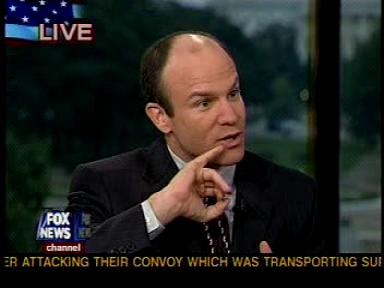



blockquote
Concerning the blockquote-tag, the point is that it does require the content included in <blockquote>…</blockquote> to be inside a paragraph environment enclosed by <p>…</p>.
So you either have a text filter chosen which converts line breaks to such <p>…</p> tags and then insert line breaks before and after the blockquote-tag as John says above – or you add in the tags by hand and do
<blockquote><p>text goes here</p><blockquote>
And if the quoted text has itself several paragraphs you type
<blockquote>
<p>
first paragraph
</p>
<p>
second paragraph
</p>
<blockquote>
which produces this output